The currently loaded taxonomy can be seen in one of two views. The default view, called the Hierarchical View, allows users to see a hierarchical tree reflecting the relationships of broad categories going down to narrower categories. The names of these categories may be edited by clicking on them (the return button must be pressed to register changes) or by using the buttons described below. In this view, the status bar displays the total number of top level categories.
The second view, called the Ancestry View, allows users to see the taxonomy in the form of a list of leaf categories. Children of leaf categories represent a list of all ancestors of the given category. Leaf categories that appear more than once in the taxonomy are combined into one under this view (the stored taxonomy itself is not changed) so that all of the combined ancestors are listed together. The taxonomy is not editable in this view. In this view, the status bar displays the total number of leaf categories.
Screen Shot - Hierarchical View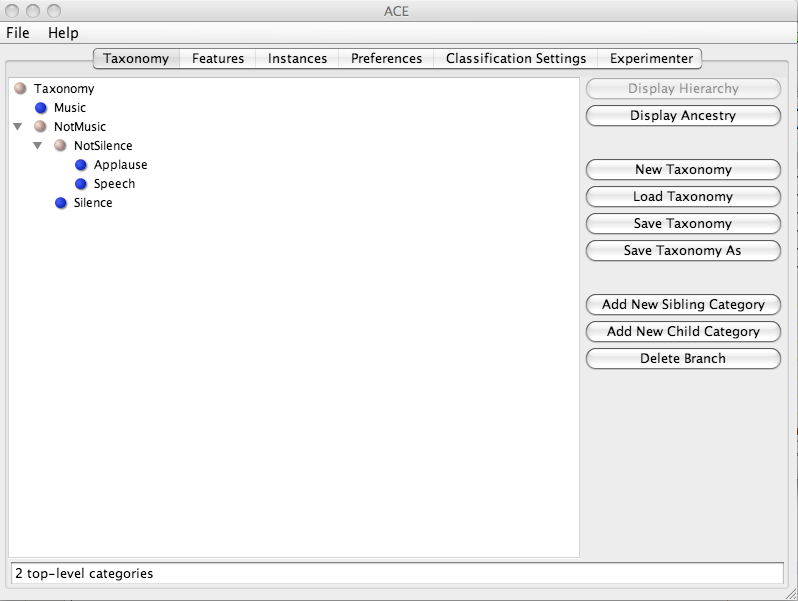
Screen Shot - Ancestry View
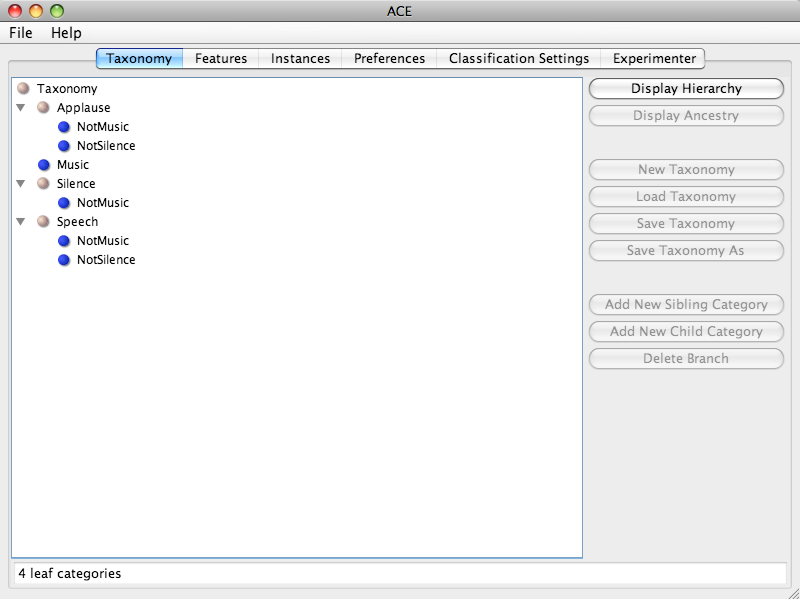
Both of the trees in the above two views are sorted alphabetically. The Display Hierarchy and Display Ancestry buttons allow users to switch between the two views. In both views, a beige bullet next to a category means that it has children that can be viewed or hidden by pressing on the handle to the left of the bullet, and a blue bullet next to a category means that it is a leaf category with no children.